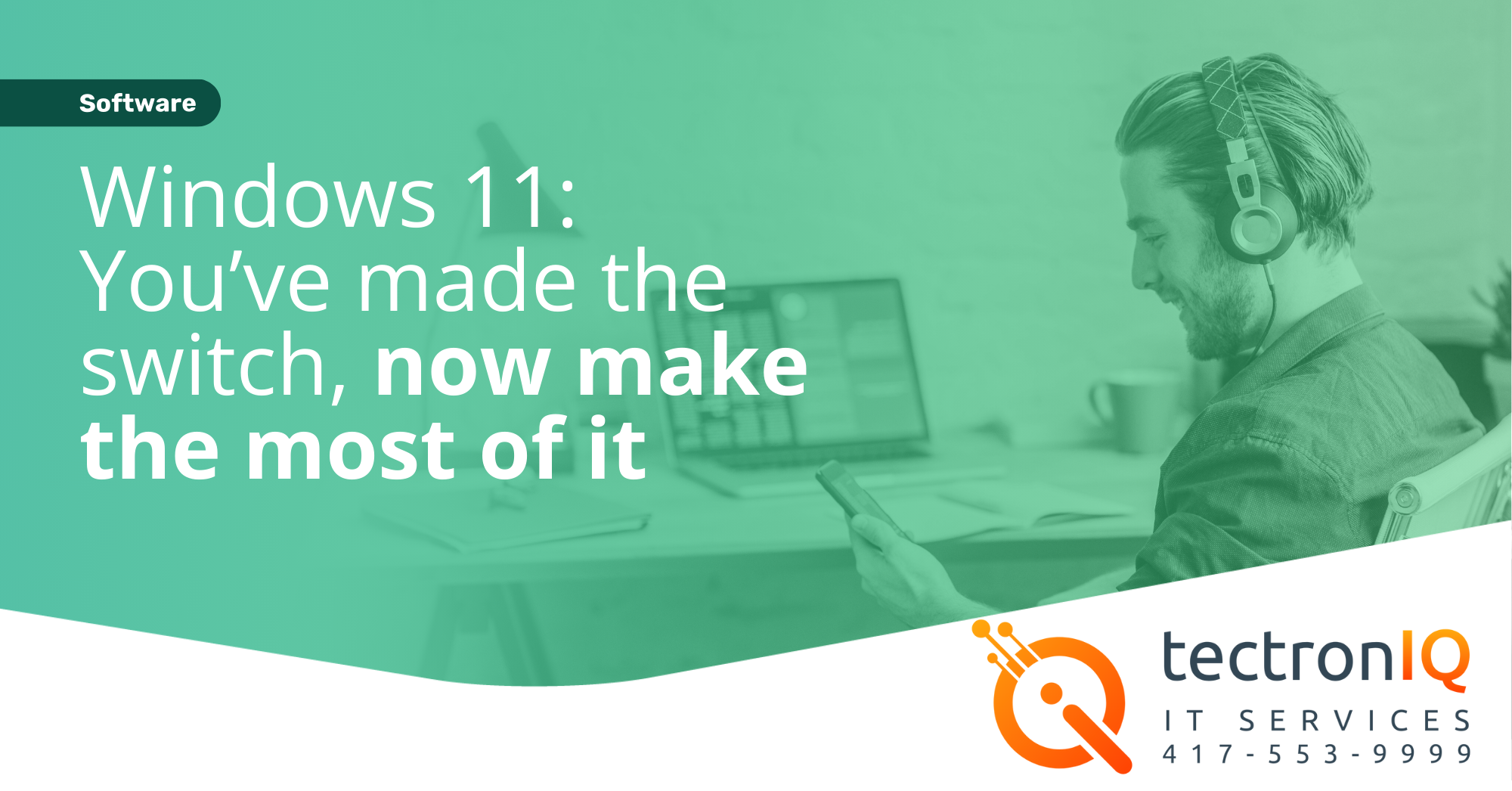Heads up! Microsoft is rolling out a new policy that requires multi-factor authentication (MFA) for all Azure sign-ins. But even if Azure isn’t part of your tech stack, this is a crucial update you don’t want to miss. MFA is one of the simplest, most effective ways to safeguard your digital world.
So, what’s MFA all about? Imagine you’re fortifying the entrance to your business. You wouldn’t rely solely on a single lock, right? Similarly, MFA adds an extra layer of protection to your digital doors.
Here’s the deal: typically, you sign in with a password. But let’s face it—passwords alone aren’t the fortress they used to be. Cybercriminals have become adept at cracking them. MFA steps in as a digital bouncer. After you punch in your password, MFA asks for a second piece of proof. Think of it like this: “Sure, you’ve got the key, but I also need to verify your ID.”
This second layer could be a code sent to your phone, a quick fingerprint scan, or a tap on an app like Microsoft Authenticator. It might seem like a tiny inconvenience, but it’s a giant leap for security. Even if a hacker steals your password, they still need that extra verification to break through. That’s a serious roadblock for any would-be intruder.
Yes, adding this extra step might seem like a hassle, but let’s put things in perspective. The small effort of using MFA now can save you from a world of pain later. Think of the potential fallout from a security breach—lost money, damaged reputation, and the sheer headache of recovery. Those few extra seconds to authenticate are a small price to pay.
There are various ways to set up MFA. Some folks prefer receiving a one-time passcode via text, while others enjoy the simplicity of a push notification on their phone. Biometric options, like fingerprints or facial recognition, are also on the rise. And if you’re looking for top-notch security, physical security keys are a solid choice.
Microsoft’s push for MFA with Azure is just the beginning. Implementing MFA is a fundamental step in business security that everyone should embrace.
Need help getting MFA up and running smoothly for your business? That’s what we’re here for. Drop us a line and let’s get your security game to the next level.